After a long beta period we are now ready for the Release of Texpad 1.8, the latest update to our macOS TeX/LaTeX editor software. In 1.8 we introduce a refreshed UI, a new realtime preview, and an entirely refurbished Texpad Connect collaboration service. Note that this is a free update to current users.
This release will roll out over the next couple of weeks through the regular upgrade system. If you would like to get at Texpad 1.8 immediately, you can download it from the website.
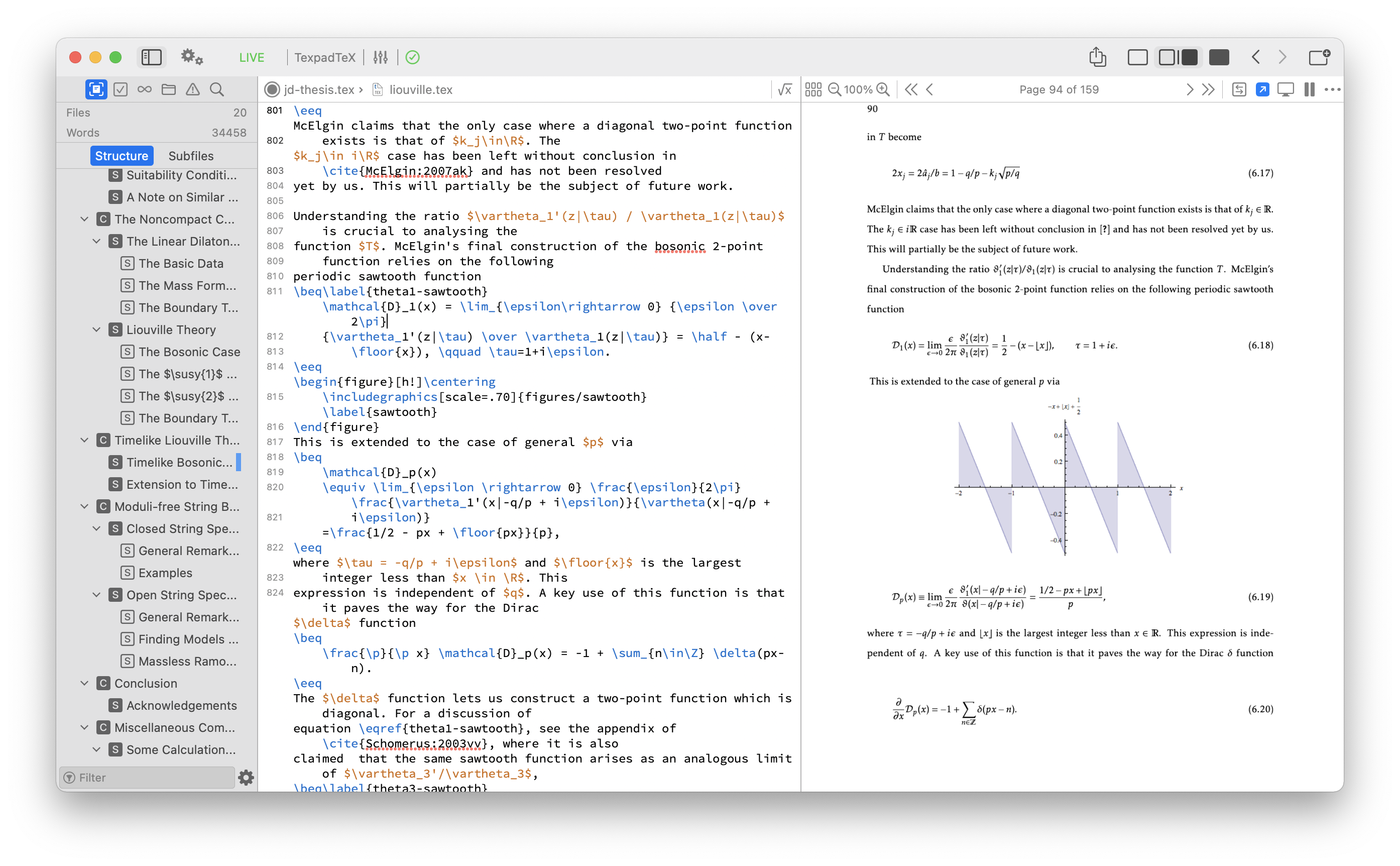
Redesigned UI The first thing you will notice is the fresh UI.
- The new look sidebar now houses the outline, file browser, search, typeset output, todo list and Texpad Connect information in a single tabbed view.
- The popovers used in the Texpad 1.7 series were ephemeral, which made it difficult to use information contained by them whilst working.
- Now you can keep your search results, typeset errors, etc visible in the sidebar whilst you work on the document.
- The PDF and Editor bars have been moved in line with the outline’s tab bar, and streamlined.
- This has made space for new features such as open in finder and path view on those bars.
- The per-project typeset configuration has also been redesigned, once again the ephemeral popover from 1.7 has been replaced with a fuller configuration sheet.
Many other aspects such as the welcome screen, the preferences window, and the about screen have also been overhauled to improve their usefulness.
Live Typeset Texpad is now bundled with TexpadTeX, an integrated version of LaTeX and Plain TeX that typesets documents in realtime as you type. Your document will update in the viewer continuously and near-instantaneously. Aside from vastly speeding up the type/edit cycle with your document, this lets you catch errors much quicker as they appear in the margin of the editor as soon as you make them.
TexpadTeX does not support all documents quite yet, for instance, we are still working on
fontspecandhyperref. In these cases, Texpad will automatically switch out of Live mode to use an installed MacTeX installation, which is of course still available as before simply by flicking the switch. We will keep the list of supported packages on TexpadTeX’s support page up to date as we work on those.Aside from speed, a second convenience of this approach is that Texpad’s 40MB download now includes not just the editor but a full Plain TeX/LaTeX distribution, and further CTAN packages will be downloaded in the background if they are required for a typeset. You no longer need to install a separate TeX distribution. Simply download Texpad, start typing and your typeset document will be there in the preview pane.
This has been possible due to our re-engineering & re-writing of our own fork of Knuth’s TeX engine that was required to allow Texpad iOS to operate within the iOS sandbox. Now that it is integrated with Texpad macOS, we have a lot of plans to continue to develop TexpadTeX to improve the data in Texpad’s outline view, and even allow direct editing of the Live Preview.
Texpad Connect Texpad Connect is one of the features we’ve always been most proud of but it has not been as user-friendly as it could have been up until now. We’ve done a lot of work to speed it up, make it more robust and easier to use in this 1.8 update. Please try this out, the free plan allows up to three private projects currently. It’s especially fun to combine it with live typeset to see text being typed on one computer and appear on the PDF on another!
A final, less visible, aspect of 1.8 is that it has been greatly cleaned up and improved internally. This will allow us to develop Texpad in smaller increments throughout the 1.8 series at a faster rate, with greater reliability coming from the enhanced testing we have added behind the scenes.
In Texpad 1.8 we have also swapped from the somewhat cumbersome purchase certificate system we used previously that did not allow deactivation, to a licence key system that does. No action is required on your behalf, as your old purchase certificate will be transparently migrated to a licence key the first time you boot Texpad 1.8. You will receive an email with the licence key explaining this change, and of course both the licence key and purchase certificate can be retrieved from your licences page. This means that if you do not like 1.8, and you wish to revert to 1.7, you will need to restore the old purchase certificate.
- go to the old versions of Texpad support page and download the version you desire
- login to texifier.com and visit the licences page
- download your
.texpadpurchasecertificate - boot the old version of Texpad and drop the
.texpadpurchasecertificate on the dock
We hope you enjoy Texpad 1.8. We are looking forward to making further incremental improvements to all aspects of Texpad during the 1.8.x series, so if you have any suggestions or comments, please do get in touch with us at support@vallettaventures.com.

