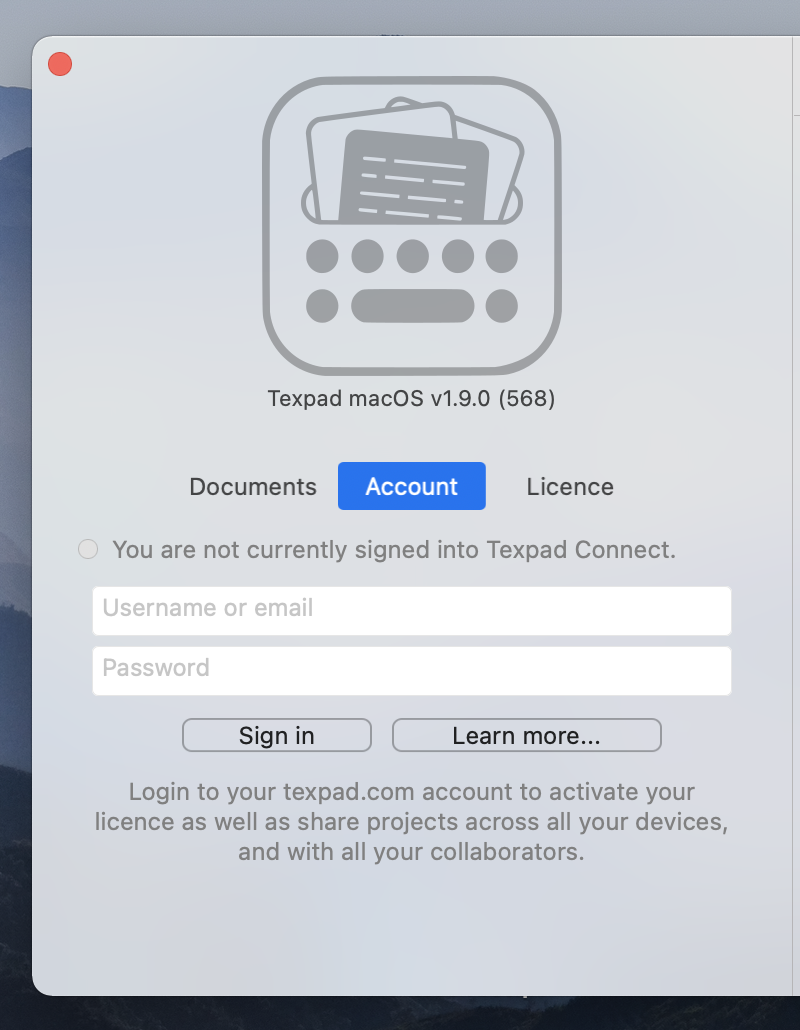To create an account visit texifier.com and follow the instructions to register for a new account.
Now sign into Texifier Connect from Texifier itself.
Switch tabs on the welcome screen to the Connect tab. Sign into Texifier Connect with your email and password.