You will find a Share dropdown
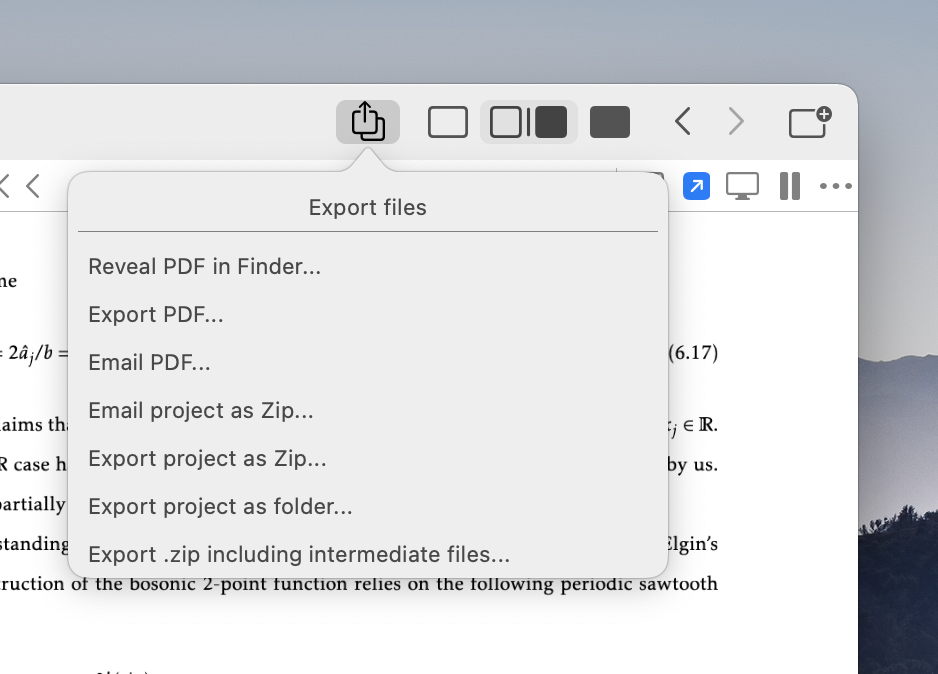
on the toolbar, which is replicated under the File menu
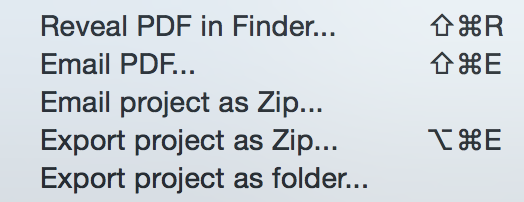
The options include
- Reveal the PDF in macOS Finder (
Shift-Cmd-R): - Email the PDF (
Shift-Cmd-E): This will open a new email message on your Mac with the PDF as an attachment. - Email project as a zip file: This will open a new email message on your Mac with the compressed zip file with all the project files as an attachment.
- Export project as a zip (
Alt-Cmd-E): This generates a compressed zip file with all the project files and present a Save dialogue for you to select a location. - Export project as a folder: This allows you to copy all the project files as a folder.
