We occasionally get an email saying that Texifier appears to be using the wrong language to display titles of buttons, menus and other controls and dialogs. It usually happens at first launch of the app. For instance, the user has their device (their Mac desktop computer or an iOS device) set to use language A, but Texifier appears to be using a different language B. In these case, language B, the native language of the user, is not supported by Texifier and users would happily use English, instead of language A.
The problem in these case usually is that language A is in the list of languages in the language settings on the device and it is above English. The operating system (macOS or iOS) tells Texifier to switch to language B as set by you to be the first choice. Texifier cannot (as the support for language B is not yet implemented in Texifier), and then it is told by the operating system to use the next language in the list, which must be language A.
If you experience this problem, try adjusting the language settings to re-order the languages such that English is above language A. On macOS, this is done via the Language & Region settings. Please see https://support.apple.com/en-lb/HT201726 for how to do this.
On iOS, the instructions are given at https://support.apple.com/en-us/HT204031 and multiple languages may be added as is shown by the following screenshots.
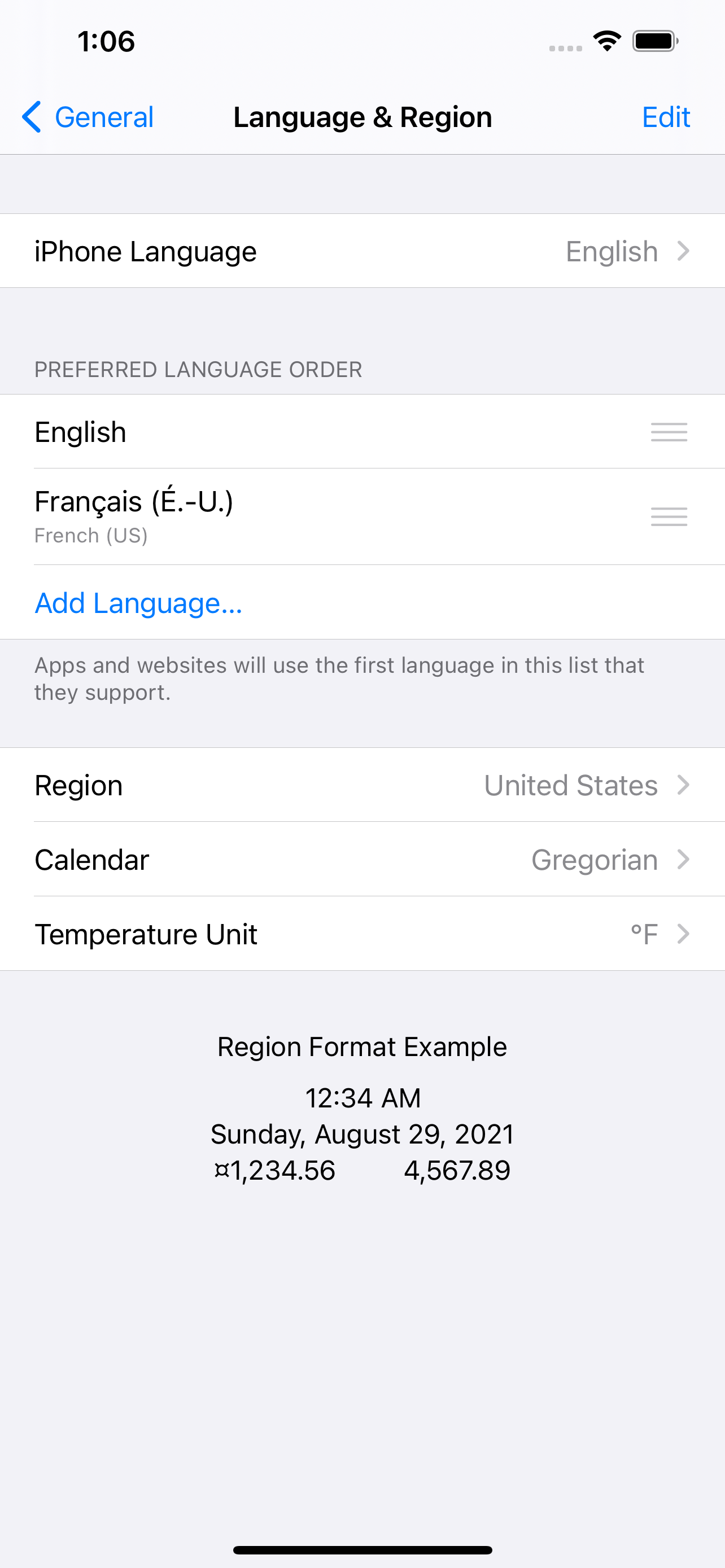
Press ‘Edit’ to drag them and re-order them as needed.
