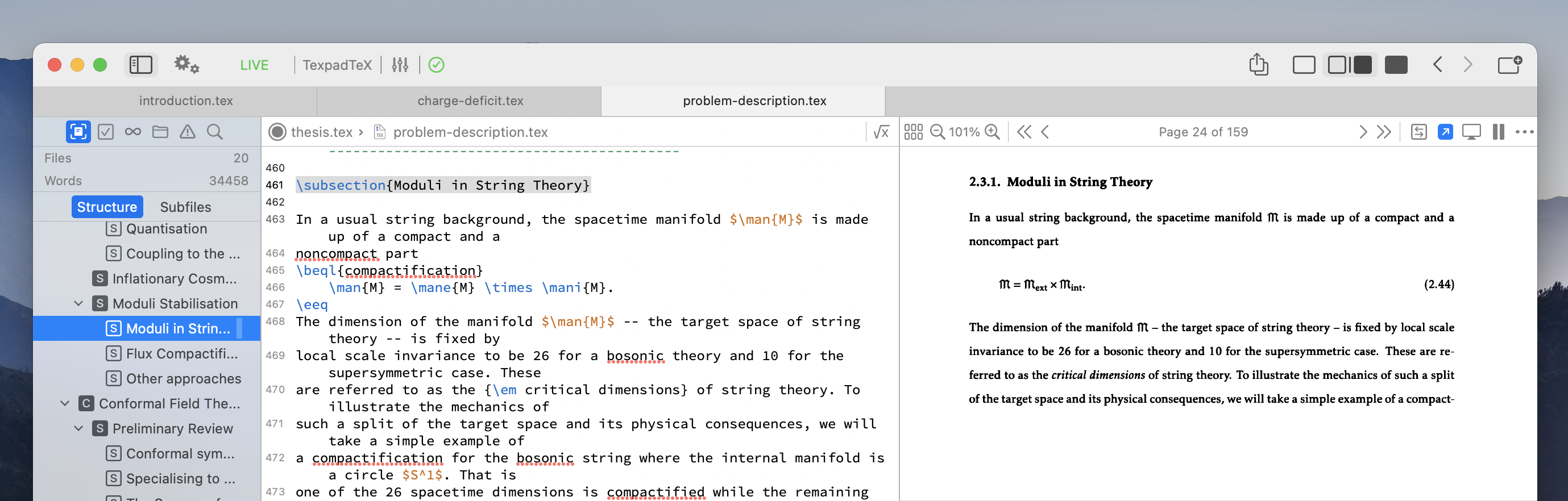Texifier follows a one-window design for its workspaces. A workspace is an instance of a Texifier window created when you open a root .tex file. For documents written in LaTeX, Texifier defines a root .tex file to be one that contains a block of the kind
\documentclass{article}
\begin{document}
...
\end{document}
A root file would be expected to generate a single PDF file upon a successful typeset. A Texifier window rooted on such a root file contains all you need to work on a document that may contain multiple files but produce a single output PDF file.
- An text editor with source code which may be in LaTeX, TeX (carrying a
.texextension for their files) or markdown (a.mdfile) formats: apps/workspace/editor - A PDF viewer presenting the output of typesetting all the source
.texand image files: apps/workspace/pdf-viewer - A sidebar with the key data parsed from the source files:
- Document structure, including a table of contents, list of figures, tables, citations, etc: apps/workspace/sidebar/contents/structure
- In the case of LaTeX and TeX documents, a list of all subfiles including images as well as bibliography files: apps/workspace/sidebar/contents/project-files
- A mini-file viewer listing files in the parent folder of the folder. These files are shown here as often one needs to include another file or an image in the LaTeX source. Files can be dragged and dropped onto the editor from here which will result in a LaTeX
\include{...}or\includegraphics{...}line inserted into the LaTeX source code at the precise location the file is dropped. See apps/workspace/sidebar/file-browserfor more. - A list of TODOs extracted from the document: apps/workspace/sidebar/todos
. - A Texifier Connect pane when the project is under Connect: apps/workspace/sidebar/connect
- A pane to list typeset issues and present log of each typeset, including the live typeset run for each keystroke pressed in the editor: apps/workspace/sidebar/typeset-results
- A search section for searching the entire workspace project, across all project files: apps/workspace/sidebar/search
- Document structure, including a table of contents, list of figures, tables, citations, etc: apps/workspace/sidebar/contents/structure
- A toolbar containing various useful controls for the project window
- A typeset bar placed on the toolbar with:
- A typeset button: the cogs that animate during a typeset operation.
- A summary of what tools are being used to typeset the project.
- A settings’ button that will bring up a typeset configuration window to fine-tune how the project is compiled into a PDF.
- The typeset status: either a green tick when the typeset is successful, or an error/warnings count.
A single workspace window is therefore designed to hold all files that lead to a single publishable output PDF. A Texifier window on macOS may contain multiple tabs, but in order to maintain clarity Texifier allows a single root file per workspace window, and the tabs may only be used the open files from the project governed by that root file. Different files of the same project may be opened in different tabs at different locations, but all must be under the a single project with a single root file and a single output PDF.
The one-window design also avoids confusion when typesetting a root file. A spinning set of cogs on the toolbar indicate the typesetting process of the entire project in the window beneath. The error count in the typeset bar represents the errors in the entire project regardless of what subfile they emanate from or what subfile is currently being viewed and edited in the editor.
The one-window design reflects how TeX and LaTeX work: a single blob of input is processed to produce a single output file. Multiple file that constitute a project are treated as a single blob of input when being typeset.
For a Markdown document, all files are root files. A single window design has a clearer notion in markdown.
Following sections go into further detail of each part of the project workspace.