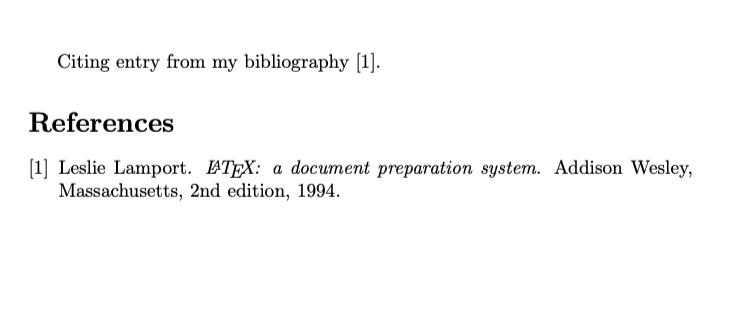Bibliography engines provide more powerful tools to manage your bibliographies. They allow you to create separate databases of references and add them to your documents as you need them, using the same \cite{...} command used by the simpler, embedded system.
In these cases, the bibliography entries will be added to their own file which may be thought of the bibliography database that you will share among multiple projects. The same entry from our simpler example in apps/typesetting/bibliographies/embedded-bibliographies
% Bibliography database: example-bibliography.bib
@book{lamport94,
author = {Leslie Lamport},
title = {\LaTeX: a document preparation system},
publisher = {Addison Wesley, Massachusetts},
edition = {2nd},
year = 1994.
}
This database (stored as file example-bibliography.bib) may then be used within our LaTeX source code using the following set of commands
\bibliographystyle{plain}
\bibliography{example-bibliography}
A full example LaTeX source code citing the bibliography entry defined above will look as follows,
\documentclass{article}
\begin{document}
Citing entry from my bibliography \cite{lamport94}.
\bibliographystyle{plain}
\bibliography{example-bibliography}
\end{document}
To try the system out, you may download these two examples (using the bibliography-engine-example.tex) in Texifier, you will immediately see Texifier render the References’ section in the PDF,