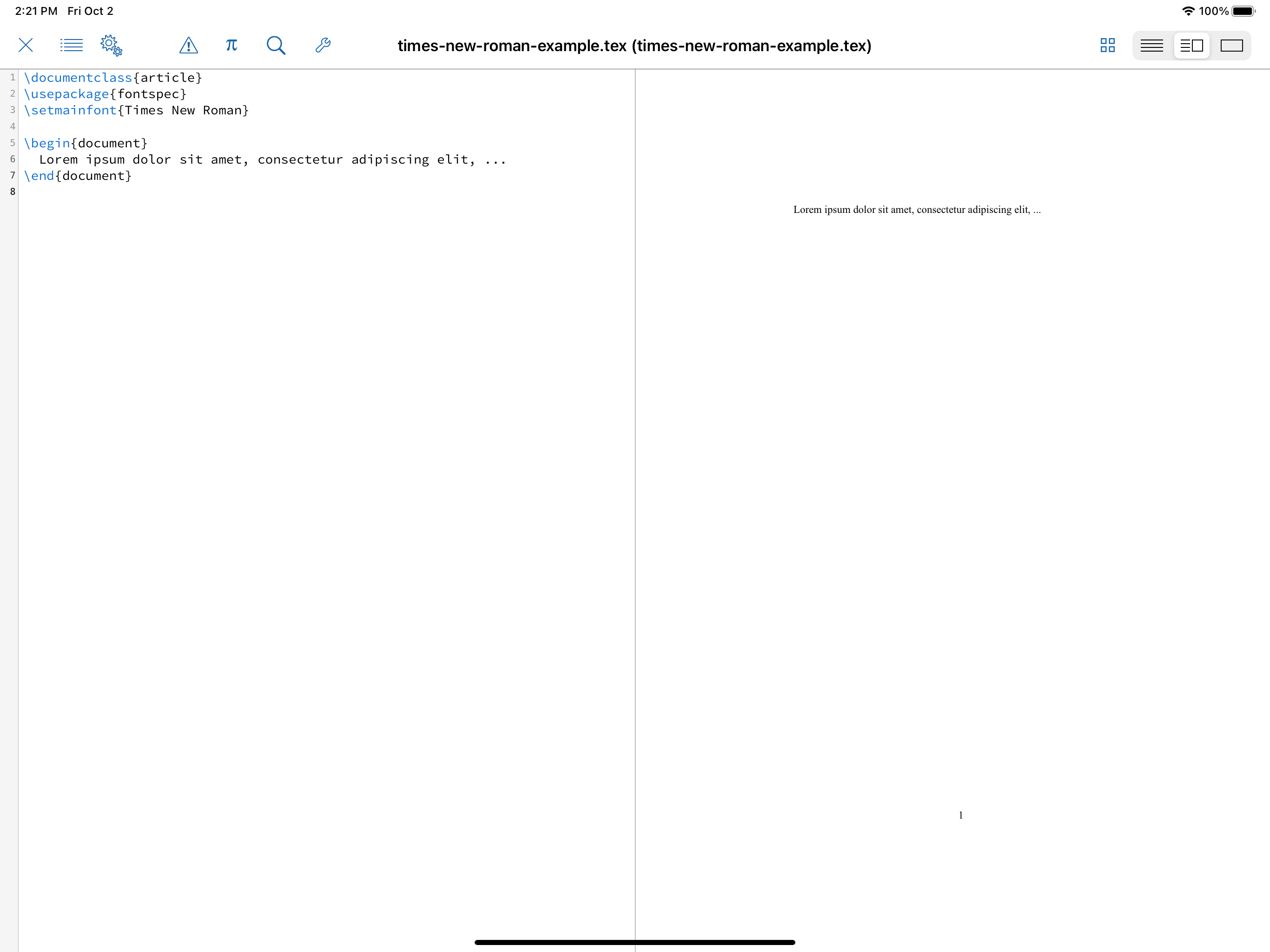For native fonts, you needn’t install any extra files. They are provided by the operating system and are available to use in your LaTeX documents.
You can simply use the package fontspec to set a native font as the main font of the document. In the following example, we are using a font called Times New Roman font that is native on both macOS and iOS.
\documentclass{article}
\usepackage{fontspec}
\setmainfont{Times New Roman}
\begin{document}
Lorem ipsum dolor sit amet, consectetur adipiscing elit, ...
\end{document}
This simple example will produce the following output on Texifier iOS when using TexpadTeX.